
Technical Hint - Connecting the Pasco motion sensor


-
Plug the Pasco Science Workshop 500 into the wall using the included DC adapter.
-
Connect the serial cable to the Pasco Science Workshop 500.

-
Connect the serial cable to the serial port on the computer.
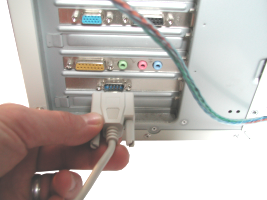
-
Connect the motion sensor to the motion sensor cable. Either plug the motion sensor in or insert batteries into the motion sensor for operation.

-
Connect the motion sensor to the digital inputs on the Pasco Science Workshop 500. The yellow cable should be connected to input 1 and the black cable should be connected to input 2.

Copyright 2005 The Concord Consortium, All rights reserved.
