 | ||
| || home ||| units ||||| help | ||
| All Units | > | Unit 3 - Sensing | > | Investigation 2 - Hunting with light | > | Trial 1 |
Trial 1 - Messing Around
-
The light sensor measures light. But does it "see" what your eyes see? Your job is to figure out what a light sensor sees, compared to your eyes. Connect the light sensor to the computer. Refer to Technical Hints to connect the light sensor.
-
Point the light sensor in different
directions and watch the measurement
reading. Can you tell where its
"eye" is? Draw a picture of the
light sensor. Refer to Technical Hints
to create a drawing. Label the
"eye" of the sensor and the
direction it's looking. How did you decide
where the eye was?
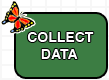

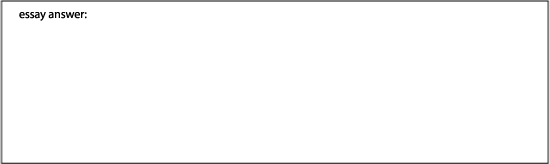
-
Does the light sensor see color?
Pick three different colors of paper and lay
them out on a table. Put them in order
according to how bright you think they are.
Then fill in the table.
Order Color Looks the lightest 
In between 
Looks the darkest 
-
Tape a pencil to the light sensor to
keep it a fixed distance from the paper --
about 10 cm (4 in). Pass the light sensor
over each color one at a time. Keep the
sensor pointing straight down, at the same
distance for each color. Don't let the
shadow of your hand fall on the paper where
the sensor is pointing!
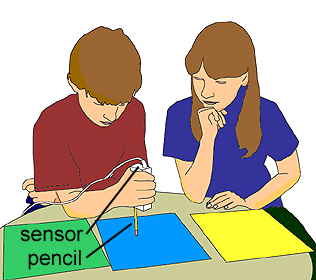
Notice the sensor reading for each color. Put the colors in order, according to the light sensor measurement. Fill in the table.
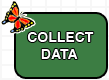
Order Color Measures most light 
In between 
Measures least light 
-
Using your eye, did you put the
colors in the same order as when you used
the light sensor?
a. yes, same order b. no, different order
-
Based on your light measurements, do
you think the sensor can see color? Why or
why not? Give examples.
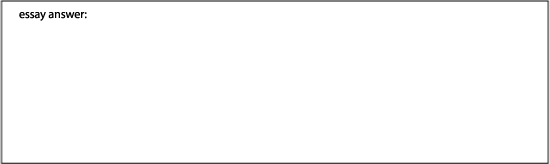
 |  |  |
Copyright 2005 The Concord Consortium, All rights reserved.