
Technical Hint - Using the Sound Grapher
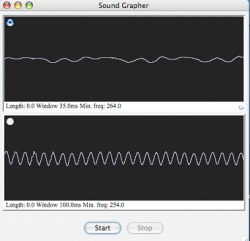 Click on the Start button to start the Sound Grapher. As you make noise, lines should appear on the active screeen. When you click on the Stop button, the screen "freezes" the sound picture at that moment. You can then switch to the other screen to look at another sound. (The space bar and the Return key also run Start and Stop functions.)
Click on the Start button to start the Sound Grapher. As you make noise, lines should appear on the active screeen. When you click on the Stop button, the screen "freezes" the sound picture at that moment. You can then switch to the other screen to look at another sound. (The space bar and the Return key also run Start and Stop functions.) Copyright 2005 The Concord Consortium, All rights reserved.
