
Technical Hint - Labeling the graph

Add a note to a point in the graph. When you select this tool, you can add a note to a specific point on the graph. Move the cursor over the point you want to note, and click. A box will appear. To edit the box, click on the triangle in the lower right hand corner. Other options will appear. You can edit the text in the box, change its color or delete the note by selecting the option from the drop down menu.
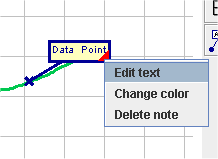

If you want to move the note once you have created it, move the cursor over the note box, click and drag. You can drag the note to a different place.
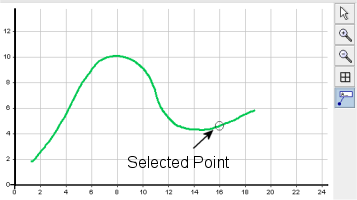
If you want to change the point on the graph that the note is connected to, position the cursor over the point. When it turns red, you can drag the label to a different point of data.
Copyright 2005 The Concord Consortium, All rights reserved.
