 | ||
| || home ||| units ||||| help | ||
| All Units | > | Unit 1 - Sound | > | Investigation 2 - Making and Hearing Sounds | > | Trial 1 |
Trial 1 - Rubber Bands and Vocal Cords
-
Try touching your throat when you speak or sing. Can you feel your throat vibrating?
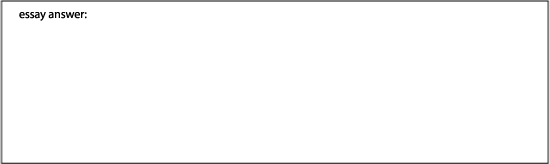
-
Stretch two rubber bands around a plastic box. If the rubber band is very long, go around the tin can twice to make two bands across the top.
-
Connect a microphone to your computer if there is none built in. Refer to Technical Hints to connect the microphone. Start the Sound Grapher. Refer to Technical Hints to use the sound grapher.

-
Pluck the rubber band. Can you see it vibrate? Does it make a sound?
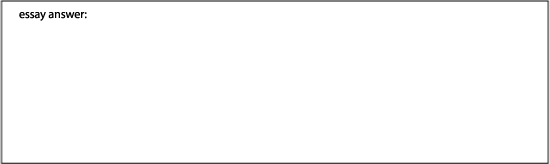
-
Start the Sound Grapher. Refer to Technical Hints to use the sound grapher. Put the plastic box near the microphone and pluck one of the rubber bands. Keep the picture of the sound by hitting Stop. Is it a smooth sound, or a rough sound?
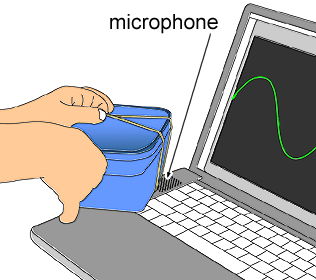
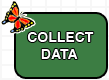
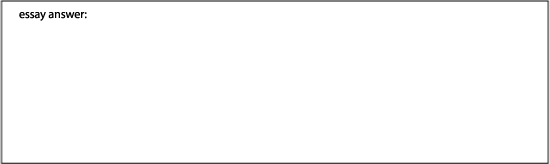
-
Try pulling one rubber band tighter than the other. What happens to the pitch?
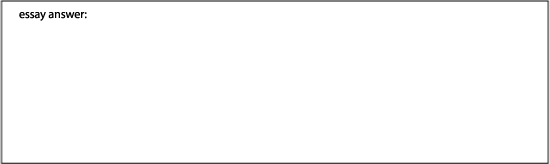
-
You can change the pitch by making the rubber band looser or tighter. Try playing a tune by changing how hard you pull on the rubber band as you pluck it.
-
Start the sound grapher. Refer to Technical Hints to use the sound grapher. Make one rubber band tighter than the other. For each rubber band, take a picture of the sound. Keep the picture of the sound by hitting Stop. Find the repeating pattern and count the number of times the pattern is repeated on the screen. Choose whether the pitch is higher or lower.
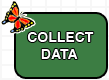
Looser band, number of repeats:

Tighter band, number of repeats:

-
Your vocal cords in your throat are stretched pieces of tendon, like rubber bands. The muscles pull less hard on them when you sing a low note, and pull harder when you sing a high note. Here is a picture of your vocal cords. The yellow part is your windpipe, which carries air from your lungs to your mouth.
-
Start the sound grapher. Refer to Technical Hints to use the sound grapher. Hum into the microphone. Change the loudness. What do you do to increase the loudness of your voice?
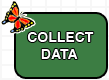
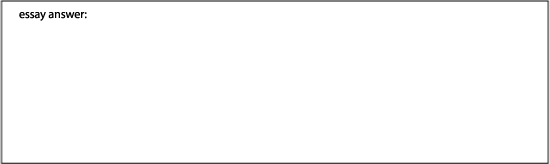
-
Start the sound grapher. Refer to Technical Hints to use the sound grapher. Hum into the microphone. Slowly raise the pitch, but don't get louder. The pattern on the screen should stay the same height, and the repeating patterns should happen more often. Can you feel your vocal cords becoming tighter as you raise the pitch?
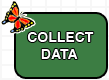
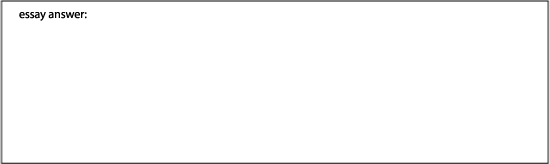
-
Start the sound grapher. Refer to Technical Hints to use the sound grapher. Make different vowels into the microphone to change the shape of the pattern. What do you do to change the kind of sound your voice makes?
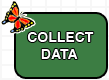
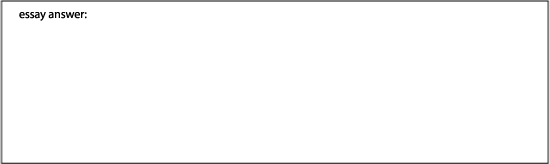
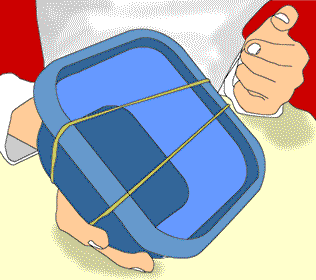
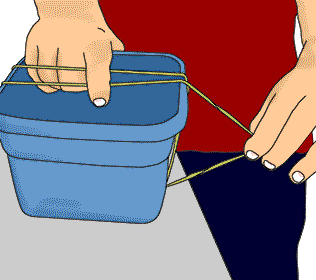

 |  |  |
Copyright 2005 The Concord Consortium, All rights reserved.